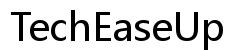Security cameras have become an essential part of modern life, whether for home safety, business monitoring, or public spaces. Among the various types available, PTZ (Pan-Tilt-Zoom) cameras stand out for their flexibility and advanced capabilities. These cameras can rotate horizontally and vertically, zoom in on distant objects, and even track movement automatically. However, not all PTZ cameras are created equal, and choosing the right one requires understanding key features. In this article, we’ll explore the must-have features of a PTZ camera to help you make an informed decision.

1. Pan-Tilt-Zoom (PTZ) Performance
A PTZ camera’s core functionality lies in its ability to pan (move side-to-side), tilt (move up and down), and zoom in on specific areas. The smoothness and speed of these movements are crucial for effective surveillance. High-quality PTZ cameras offer precise control, allowing you to follow moving subjects without jerky motions. The zoom capability is equally important—optical zoom maintains image clarity when magnifying distant objects, while digital zoom often degrades quality. Additionally, check if the camera supports preset positions, enabling it to quickly switch between pre-saved angles for efficient monitoring. Another factor to consider is the motor’s noise level. In quiet environments, a loud motor could draw unwanted attention.
2. Smart Tracking & Detection
Auto-Tracking: Human/vehicle recognition accuracy
One of the most valuable features in modern PTZ cameras is auto-tracking, which allows the camera to follow moving objects automatically. Advanced models use AI to distinguish between humans, vehicles, and animals, reducing false alarms. For instance, if someone enters your property, the camera can lock onto them and follow their movement while recording. Accuracy is key here—cheaper cameras might struggle with fast-moving subjects or confuse shadows for intruders. Look for models with deep learning algorithms that improve recognition over time. Auto-tracking is especially useful for large areas where manual monitoring isn’t practical. However, not all tracking systems are equal. Some cameras lose track if the subject moves too quickly or changes direction abruptly. Testing the camera’s tracking speed and reliability in different lighting conditions is advisable.

Preset Patrols: Customizable scanning routes
PTZ cameras often support preset patrols, where the camera automatically moves between predefined positions at set intervals. This is ideal for monitoring multiple points of interest without manual control. For example, a camera can scan your driveway, front door, and backyard in sequence, ensuring comprehensive coverage. The best cameras allow you to adjust the patrol speed and duration, tailoring the scan to your needs. Customizability is a major advantage here. Some systems let you create multiple patrol routes for different times of the day. If you run a business, you might prioritize the entrance during opening hours and the storage area at night.
Intrusion Zones: Virtual boundaries for alerts
Intrusion zones let you define specific areas where movement triggers alerts. Instead of getting notifications for every motion detected, you can focus on high-risk zones like gates or windows. When someone crosses these virtual boundaries, the camera can start recording, follow the intruder, or send an alert to your phone. This minimizes unnecessary notifications and helps you respond faster to real threats. The effectiveness of intrusion zones depends on the camera’s detection sensitivity. Some models allow you to adjust this setting, filtering out minor movements like tree branches or passing cars. For outdoor use, consider cameras with weather-resistant intrusion zones that remain accurate in rain or fog.
3. Image Quality & Low-Light Performance
Resolution Needs: 4K vs 5MP for identification
Image resolution determines how clearly you can see details like faces or license plates. While 4K cameras offer the highest clarity, 5MP (megapixel) models often provide a great balance between quality and file size. For most residential uses, 5MP is sufficient, but businesses or large properties may benefit from 4K. Keep in mind that higher resolution requires more storage space, so factor that into your decision. Another consideration is the camera’s field of view. A wider lens covers more area but may reduce detail at a distance. Some PTZ cameras allow you to adjust the field of view digitally, offering flexibility.
Night Vision: IR distance vs starlight sensor clarity
Low-light performance is crucial for 24/7 surveillance. Most PTZ cameras use infrared (IR) night vision, which illuminates the area with invisible light. The effective range varies—some cameras see up to 100 feet, while others reach 300 feet or more. For large properties, choose a model with long IR range. An alternative is starlight sensor technology, which enhances visibility in extremely low light without IR. These cameras capture more ambient light, producing clearer color images at night. They’re ideal for areas where IR illumination isn’t practical or where color details matter. Compare both options based on your environment.
Wide Dynamic Range (WDR): Handling backlight
WDR (Wide Dynamic Range) improves visibility in challenging lighting, such as when a subject is backlit by sunlight or headlights. Without WDR, bright areas may appear washed out while shadows remain too dark. High-quality PTZ cameras use WDR to balance exposure, ensuring details are visible across the entire scene. This feature is especially useful for outdoor cameras facing east or west, where sunrise and sunset create harsh contrasts. Test the camera’s WDR performance in real conditions if possible. Some models offer adjustable WDR levels, letting you fine-tune the image based on the environment.
4. Durability & Installation
PTZ cameras are often exposed to the elements, so durability matters. Look for an IP66 or higher weatherproof rating, ensuring resistance to rain, dust, and extreme temperatures. Metal housings provide better protection than plastic, especially in high-wind areas. Installation flexibility is another factor. Ceiling mounts are common, but some cameras also support wall or pole mounting. Check the weight and size to ensure compatibility with your setup. For wired models, cable management is important—opt for cameras with waterproof cable connectors.
5. Storage & Connectivity
Storage options include local SD cards, network-attached storage (NAS), or cloud services. Local storage is reliable but limited in capacity, while cloud storage offers remote access but may involve subscription fees. Some cameras support both for redundancy. Connectivity should be stable—wired Ethernet ensures uninterrupted feeds, while Wi-Fi offers flexibility. For remote access, choose cameras with encrypted connections to prevent hacking. Mobile app compatibility is a plus, allowing real-time alerts and control from anywhere.
Conclusion
Selecting the right PTZ camera depends on your specific requirements. For homes, focus on auto-tracking, night vision, and easy installation. Businesses may prioritize higher resolution, preset patrols, and durable builds. Always test the camera in real-world conditions before finalizing your choice. With the right features, a PTZ camera becomes a powerful tool for security and peace of mind.